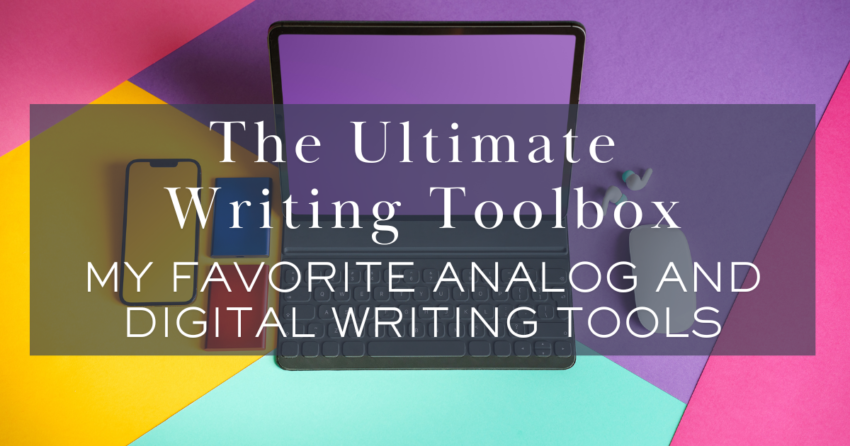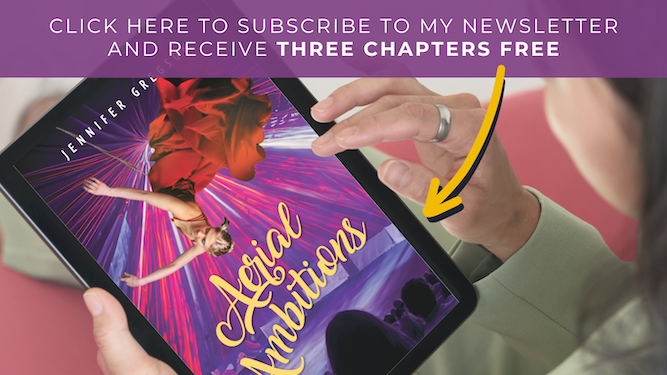Whether you’re a new or seasoned writer, finding the right tools can help boost creativity and streamline your process. Let’s dive in!
My Go-To Analog Writing Tools
Sometimes, nothing beats the feel of pen and paper. Here are my top three must-haves for brainstorming and planning:

1. Spiral-Bound Notebooks
I stock up on these during back-to-school sales, but Amazon also has great deals. I use them for brainstorming, outlining, and keeping track of ideas. For my current urban fantasy series, I dedicated an entire notebook to jot down initial thoughts, asking myself what if questions to spark creativity, and for keeping track of character names and descriptions.
2. Index Cards
These are a lifesaver for outlining! I love that I can move them around, shuffle ideas, and visualize my story structure. Using different colors helps me track changes during revisions—sometimes I even highlight corners or use washi tape to categorize sections.
3. Tarot Cards
If you’ve been following me for a while, you know tarot is a big part of my writing process. I use it for character creation, conflict development, and even as a daily writing prompt. I’ll be sharing more about this in an upcoming post, so stay tuned!

My Favorite Digital Writing Tools
While I love analog tools, I also rely heavily on digital ones. Here are the writing programs I can’t live without:
1. Scrivener
I’ve been using Scrivener for years, transferring it across multiple laptops. The digital corkboard allows me to move my scenes around effortlessly, which is a game-changer compared to cut-and-paste in Google Docs. While Scrivener can be overwhelming at first, taking a course or reading a tutorial helps unlock its full potential.
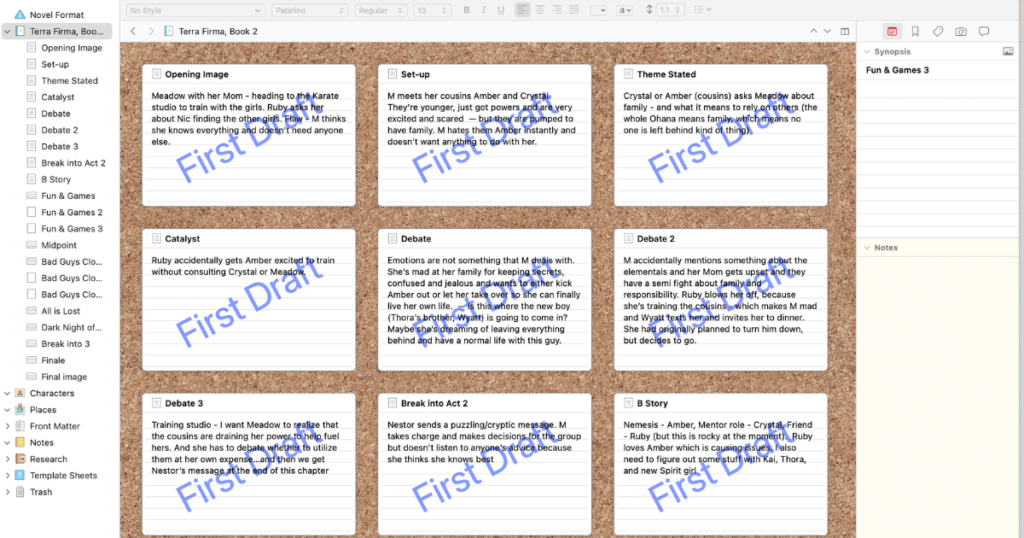
2. Google Docs
Though I don’t draft in Google Docs, I am currently using it to create a series bible to track characters, settings, and major plot points across the five books I have planned. It’s free, accessible, and great for collaboration – I can share the file with my editor or beta readers easily and track comments across multiple people.
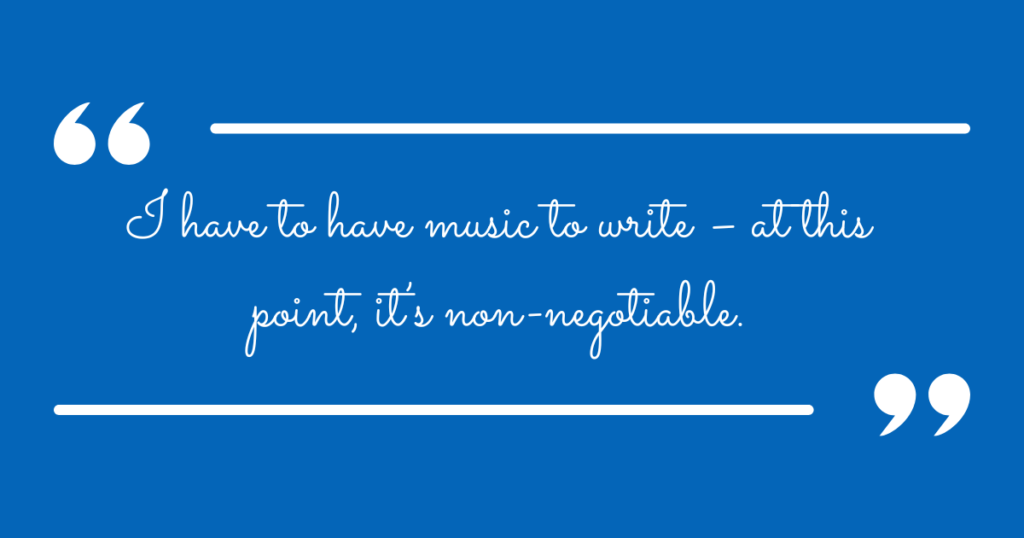
3. Amazon Music & Spotify
I have to have music to write – at this point, it’s non-negotiable. I love being able to choose playlists, radio stations, or whole albums on various music websites. It allows me to groove to the many genres I adore like 90s hip-hop, Broadway soundtracks, or modern day pop music.
4. Vellum
This is a Mac-only software that I use to format my books beautifully for both print and digital publishing. It’s pretty magical, since none of my books have images, I can format my entire novel in 2 days and have files ready for the eBookstores in a flash.

My Final Thoughts
At the end of the day, all I really need to write is my laptop. But my notebooks, index cards, and digital tools make the process smoother and more enjoyable.
I’d love to hear about your favorite writing tools! Share them in the comments or connect with me on Instagram.